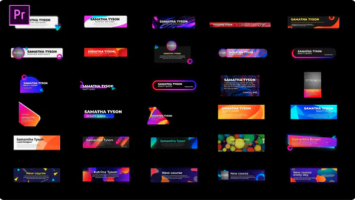Create with Premiere Pro Lower Thirds Templates
Lower thirds can add much-needed context to a video and help your audience understand the messages behind it. While you could spend weeks mastering Premiere Pro so you can create compelling lower thirds from scratch, lower thirds templates mean you can start editing immediately.
It might sound too good to be true, but it’s not! If you’re just starting out, learn how to use a Premiere Pro template to simply drop in your content and go. For seasoned video creators, use templates to customize and experiment at your own pace. Envato Elements has a huge range of Premiere Pro lower thirds templates, all included in a subscription with unlimited downloads on a monthly or annual plan.
What Are Lower Thirds Templates?
Lower thirds templates are pre-made customizable project files that can be imported to and customized in Premiere Pro. Generally a combination of text and graphics, lower thirds should work seamlessly in a video, allowing filmmakers to overlay information without interrupting the actual footage.
Lower thirds should be visible and deliver clear information, without being distracting. When customizing lower thirds templates to suit your project, you’ll need to consider color, shape, and typography, as well as the position and size across your video, and the style of animation. Using a template can make finding the right lower third graphic quick and easy.
Benefits of Lower Thirds Templates
Save time
Anyone can save time and easily build multiple overlays with our collection of lower third templates.
Drive visual consistency
Lower third templates will appear at different times throughout your project but maintain the same visual structure and consistency.
Create visual cues
Create visuals your audience can understand with templates that are quick and easy to consume. No clunky graphics here.
Provide context
Graphics can be tailored to provide crucial context and information without disrupting the flow of your video.
Professional designs
Our Premiere Pro templates are created by film and editing professionals, so you can utilize the best overlays available.
Flexible
Lower third templates are completely customizable. Drop them anywhere on your footage and fit them to each scene.
Who Uses Lower Thirds Templates?
Amateur and professional editors, video producers and YouTubers can use lower thirds templates to create professional video projects.
Anyone from beginners to professional filmmakers can access and apply lower third templates to their next video project. Graphic elements can be difficult and time-consuming to make, but Envato Elements overlay templates are accessible and suited to all skill levels.
Lower thirds are great visual cues that add context without explanation. Amateur or professional editors can apply them to documentaries, news, educational videos, and more. Video producers or YouTubers can create visually consistent overlays across their channels and provide additional information quickly. Our graphics are professionally produced, varied, and eye-catching, making them perfect for any project.
Trending Lower Thirds Templates
To find a lower thirds template for your next project, let’s look at just some of what’s available in the Envato Elements library.
Full of color and movement, this Premiere Pro lower thirds template makes conveying a lot of information easy. Use it for promoting training courses, new programs, or events.
With super slick animation, this template works a treat introducing your team or showcasing your customer testimonials – making it ideal for brand promotion.
Razor sharp, impactful and bold, this lower thirds template builds suspense and pulls no punches. Think sports, adventure travel or an outside-the-box experience.
How to Use Lower Thirds Templates
It’s a case of ‘noticeable-when-done-badly’. But lower thirds are a clever multipurpose tool when used well.
Whether you’re not yet familiar with Premiere Pro templates or you just want a refresher on lower thirds, your next question might be: how do I use a lower thirds template in Premiere Pro?
There are a few golden rules to adhere to – such as choosing a font and size that’s easy to read with your existing content. This includes sticking with colors that are aligned with or complementary to your brand. A second rule? Don’t overload – include only the information that’s needed, and use hierarchies to make for easy intake.
And how do you add lower thirds in Premiere Pro? With templates it’s simply a case of selecting one that suits your needs, dropping in your own content, and adjusting as you need.
Lower Thirds Templates Collections
If you need a headstart and some snappy overlays, check out our favorite lower third templates.
Make an impact with these inventive lower third templates—from social media to corporate business, each design makes a statement and features unique elements.
Lower thirds are staple elements in any editor’s toolkit. Level up your design and make a statement with our top picks for lower third Premiere Pro templates.
Sometimes less is more, and you need a minimalist overlay to tell your story. Check out our top picks for classic and simple lower third templates.
Lower Thirds FAQs
Opening Premiere Pro lower thirds templates is as easy as double-clicking the project file in your Downloads folder. Alternatively, to add your template to a pre-existing project, you can navigate to the Project Panel and click Media Browser. Find the template file and double-click to import. Once you’ve opened your lower thirds template, you might need to install or replace fonts that have been used in its creation. This can be done via the Project Panel.
Thanks to the graphics included, lower thirds templates can be used to communicate information visually and add context to your video, without disrupting the story. In Premiere Pro, lower thirds templates are easy to use—just drag and drop the template from the Project Panel into the Timeline. Then all you need to do is edit text, timings, and transitions where necessary.
Editing lower thirds in Premiere Pro is done primarily via the Essential Graphics Panel. To edit a lower thirds template, you’ll need to open the panel by clicking Window> Essential Graphics. Here you’ll be able to change the size and color of your text, as well as the font. To edit lower thirds animations, you’ll need to use the Effects Controls Panel where you can add or edit motion effects.
To learn how to edit in Premiere Pro from the ground up, check out our Introduction to Video Editing course on Tuts+, which includes lessons on editing in the timeline, how to add captions, making your own lower third templates, and more.
More Premiere Pro Templates
If you’re sold on lower thirds templates, explore what else is available in the Premiere Pro stable and learn how to use them effectively.
The intro is all important, so don’t let it slide once you’ve polished the rest of your video. You’ll find many options for scene-setting right here.
Need to carry your video content themes across to slideshows? Build them a narrative, too, with ready-to-go slideshow templates for a range of styles and needs.
Lacking inspiration for your next title sequence? Premiere Pro title templates are a great place to start. Provide key information quickly and start your video off strong.
Hit the ground running with your Premiere Pro editing skills in tow. With essential graphics templates you can edit motion graphics without opening After Effects.
Text is the humble linchpin of any content, and there are thousands of ways to use it in your projects – start browsing and customizing with our range of Premiere Pro text templates.
You can jump straight into customizing motion graphics templates in Premiere Pro, and there are plenty of fun options to start experimenting with here.
Used With Lower Thirds Templates
Streamline your workflow with a range of assets that complement lower third templates.
Use stock footage to connect sections of a video. Coupled with lower thirds, stock footage will add weight to your story without taking away from original content.
Use indents and logos to complement lower third designs. These high-quality assets will give your videos a professional edge and make them easily understood.
Using music alongside lower thirds is a great way to grab an audience’s attention. Add royalty-free music to complement visual cues and direct attention.
Create memorable moments by pairing your lower thirds template with sound effects. With over 500,000 royalty-free sounds, there’s something for everyone.
High-quality stock images are an invaluable asset in the editing process. Lower thirds can utilize images, text, and symbols to provide detail and context.
No matter the production, there is a broadcast package to suit any project. Hone your editing skills and create high-quality videos with our inclusive packages.
Alternative Video Templates
If you don’t use Premiere Pro, explore our lower third templates built specifically for After Effects, Final Cut Pro and Apple Motion.
More advanced video editors using Adobe After Effects can access thousands of compatible lower third templates here. There’s a template for every skill level.
Those using Final Cut can take advantage of the hundreds of lower third templates ready for download. Simple and easy to use, take a look at what’s on offer now.
DaVinci Resolve lovers can rest easy and use compatible lower third templates. Speed up production with ready-made graphics and effects.
Add context to your videos with ease. Browse our ever-growing library of Apple Motion lower thirds templates, ready to be downloaded and customized.
Why Video Creators Love Envato Elements
“As a marketer, you make my life so much easier with all the video templates, stock images, fonts, graphic templates, music, and on and on!!! Best investment I’ve made in my business so far and the best part is that my clients think I’m a creative genius with all the amazing results I’m able to produce them with your help.”
Lynzee Domanico, Tembo Digital Solutions
“I would recommend Envato Elements to other creators because its affordable price doesn’t hold you back from being creative. Browsing the libraries actually inspires your workflow. Endless possibilities at my fingertips gives me confidence in the editing room and when sitting with a client for the first time.”
Eric Hinch, logic4design
Why You'll Love Envato Elements
Unlimited downloads
Download as many digital assets as you like, as often as you need.
Cancel anytime
We’ve made canceling your subscription quick and easy—no strings attached.
Premium quality
We hold our authors to high standards, so all assets are consistently high quality.
New assets added daily
With new items added daily, there’s always something to inspire.